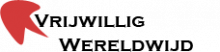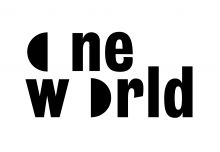How to get online access to summaries on JoHo WorldSupporter.org
1 - Join JoHo here on JoHo.org by choosing a JoHo membership with online access
2 - Go to WorldSupporter.org and create an account with the same email address
3 - State your JoHo Membership during the creation of your account, and you can start using the services
- You have online access to all free + all exclusive summaries and study notes on WorldSupporter.org and JoHo.org
- You can use all services on JoHo WorldSupporter.org (EN/NL)
- You can make use of the tools for work abroad, long journeys, voluntary work, internships and study abroad on JoHo.org (Dutch service)
Already an account?
- In case you have previously created a WorldSupporter account then, after registering with JoHo, you can change your status on your WorldSupporter account to membership with full online access. Edit your account and see under 'Profile' for the change.
- Note: Again, you must have used the same email address.
Gerelateerde pagina's
JoHo & Memberships: Join JoHo (as international student in NL)
JoHo & Summary Services for international students in NL
JoHo & Memberships: Join JoHo (as World Supporter)
International Insurances & The JoHo Foundation
Relaties en meer lezen
JoHo: crossroads via de bundel
- What types of summaries and study assistance does JoHo offer?
- How can you find the JoHo summaries and study assistance?
- How to get online access to your summaries on JoHo WorldSupporter.org?
- How do you know whether you can already use, order or pick up a JoHo summary online?
- Who makes the JoHo summaries and study assistance?
- How can you use JoHo WorldSupporter for your studying?
- Who can pass an exam with JoHo summaries and study assistance?
- JoHo & Memberships: Join JoHo (as international student in NL)
- JoHo & Summary Services for international students in NL
JoHo & Memberships: Join JoHo (as international student in NL)
Activiteiten
Nieuws
Partners: met impact
JoHo: crossroads in spotlight
- 1 of 2
- volgende ›
Chapters
Teksten & Informatie
JoHo: paginawijzer
JoHo 'chapter 'pagina
Wat vind je op een JoHo 'chapter' pagina?
- JoHo chapters zijn tekstblokken en hoofdstukken rond een specifieke vraag of een deelonderwerp
Crossroad: volgen
- Via een beperkt aantal geselecteerde webpagina's kan je verder reizen op de JoHo website
Crossroad: kiezen
- Via alle aan het chapter verbonden webpagina's kan je verder lezen in een volgend hoofdstuk of tekstonderdeel.
Footprints: bewaren
- Je kunt deze pagina bewaren in je persoonlijke lijsten zoals: je eigen paginabundel, je to-do-list, je checklist of bijvoorbeeld je meeneem(pack)lijst. Je vindt jouw persoonlijke lijsten onderaan vrijwel elke webpagina of op je userpage
- Dit is een service voor JoHo donateurs en abonnees.
Aanmelden
- Hier kun je naar de pagina om je aan te sluiten bij JoHo, JoHo te steunen en zelf en volledig gebruik te kunnen maken van alle teksten en tools.
Aanmelding: checken
- Hier vind je wat jouw status is als JoHo donateur of abonnee
Prints: maken
- Dit is een service voor wie bij JoHo is aangesloten. Wil je een tekst overzichtelijk printen, gebruik dan deze knop.
JoHo: aanmelden of upgraden
JoHo: footprint achterlaten