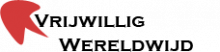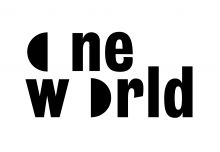An organization has responded positively to your application to volunteer online.
What to do next:
- Clarify expectations and deadlines: make sure you have a clear understanding about what the organization expects you to do. Ask for details on how the collaboration will be organized, what support the organization will provide, and clarify schedules and deadlines.
- Gather all relevant information: do not hesitate to ask for further information on the project, the organization's mission, programmes or policies, if you feel that the organization’s website or profile page do not answer all your questions.
- Communicate clearly and regularly: respond to emails as quickly as possible. If you are not in a position to give a detailed response right away, confirm receipt of the message and let the organization know when you will get back to them. Regular progress updates and clear communication are imperative, particularly in an online environment.
- Address issues with honesty: be honest about your progress and about the problems you encounter. Regardless of the reason, if you cannot or do not wish to pursue the collaboration, you must inform the organization and explain why you are no longer interested. This will help the organization adjust to the situation or improve its online volunteer management.
- Consider working with other online volunteers: team work can be more effective as well as fun. If you realize that your work would benefit from additional support, do not hesitate to suggest to the organization to put you in contact with other online volunteers.
- Give feedback: after completing your assignment, sharing your comments on the online collaboration is very valuable to organizations. It allows them to evaluate their own performance and make any necessary changes for the future.
Gerelateerde pagina's
Werken bij een internationale organisatie of non-profit instelling in het buitenland via betaald werk, stage of vrijwilligerswerk
Relaties en meer lezen
JoHo: crossroads via de bundel
- Volunteer Work with or without own contribution and paying
- How to prepare for online volunteering?
- How does online volunteering work for organizations?
- What difference can you make as an online volunteer?
- Why volunteer online?
- How to choose the right online volunteer opportunity?
- What kind of online volunteer tasks can you work on?
- How can I make the most out of my online volunteer collaboration?
- Work & Development Abroad
Werken bij een internationale organisatie of non-profit instelling in het buitenland via betaald werk, stage of vrijwilligerswerk
Activiteiten
Nieuws
Partners: met impact
JoHo: crossroads in spotlight
Chapters
Teksten & Informatie
JoHo: paginawijzer
JoHo 'chapter 'pagina
Wat vind je op een JoHo 'chapter' pagina?
- JoHo chapters zijn tekstblokken en hoofdstukken rond een specifieke vraag of een deelonderwerp
Crossroad: volgen
- Via een beperkt aantal geselecteerde webpagina's kan je verder reizen op de JoHo website
Crossroad: kiezen
- Via alle aan het chapter verbonden webpagina's kan je verder lezen in een volgend hoofdstuk of tekstonderdeel.
Footprints: bewaren
- Je kunt deze pagina bewaren in je persoonlijke lijsten zoals: je eigen paginabundel, je to-do-list, je checklist of bijvoorbeeld je meeneem(pack)lijst. Je vindt jouw persoonlijke lijsten onderaan vrijwel elke webpagina of op je userpage
- Dit is een service voor JoHo donateurs en abonnees.
Aanmelden
- Hier kun je naar de pagina om je aan te sluiten bij JoHo, JoHo te steunen en zelf en volledig gebruik te kunnen maken van alle teksten en tools.
Aanmelding: checken
- Hier vind je wat jouw status is als JoHo donateur of abonnee
Prints: maken
- Dit is een service voor wie bij JoHo is aangesloten. Wil je een tekst overzichtelijk printen, gebruik dan deze knop.
JoHo: aanmelden of upgraden
JoHo: footprint achterlaten